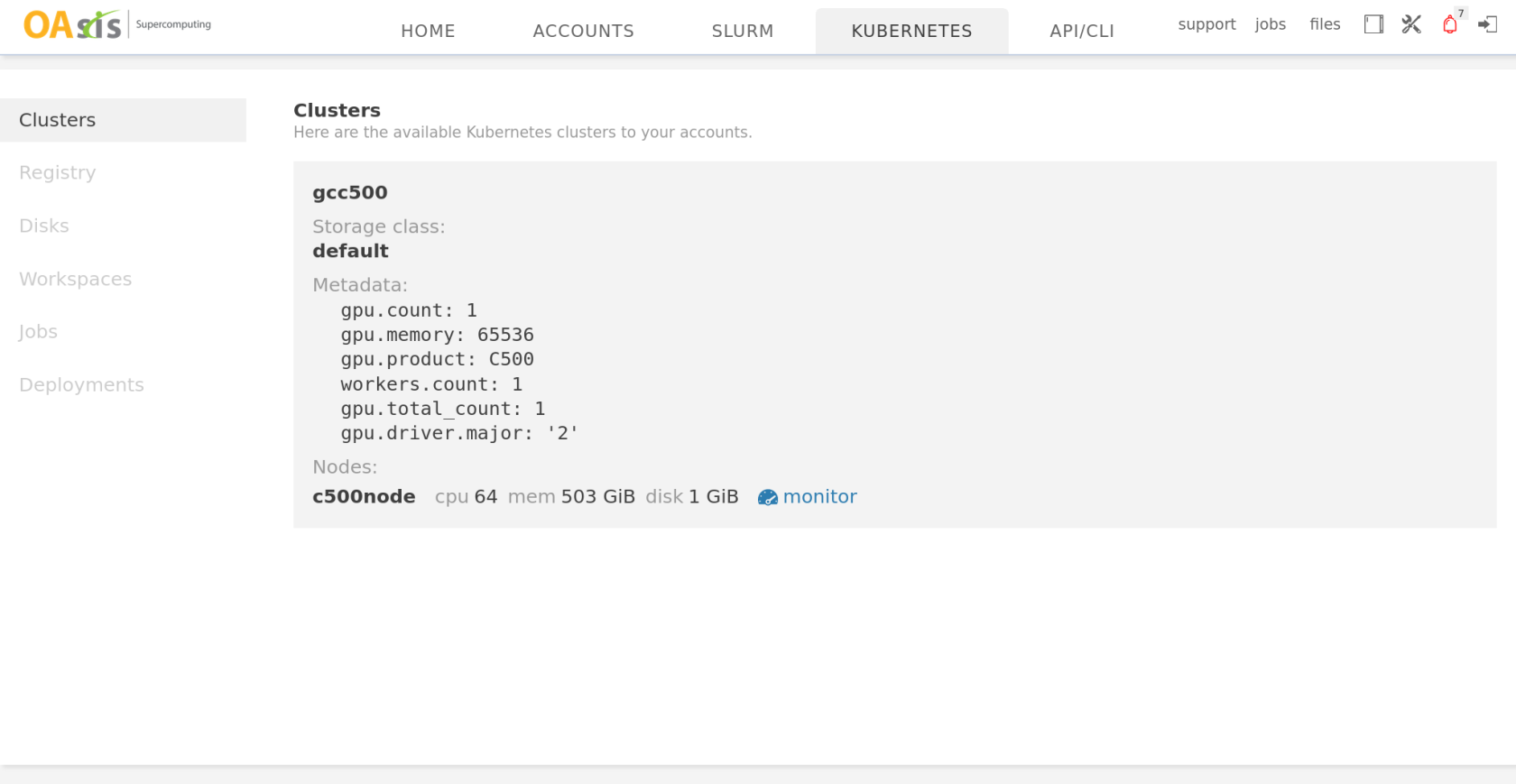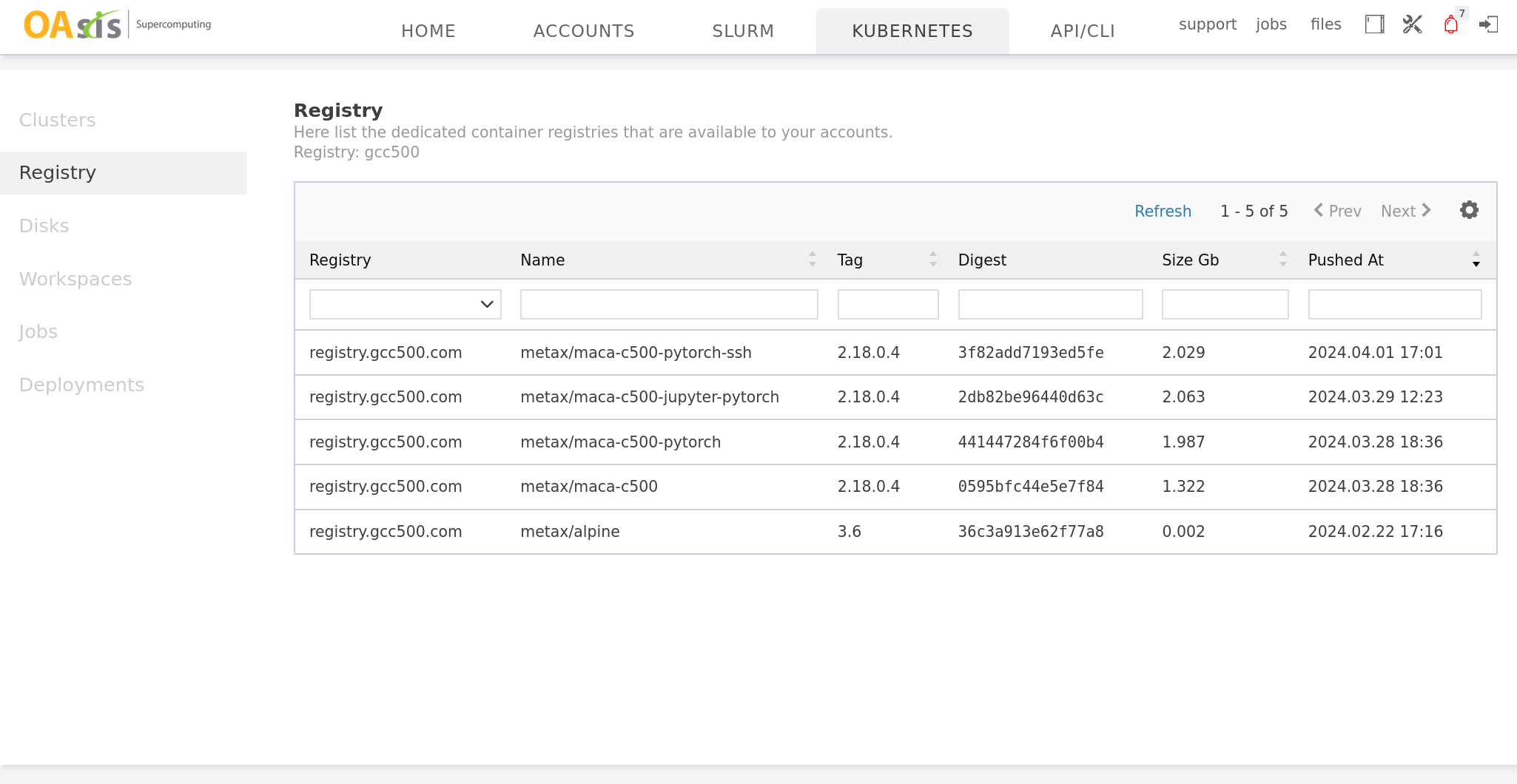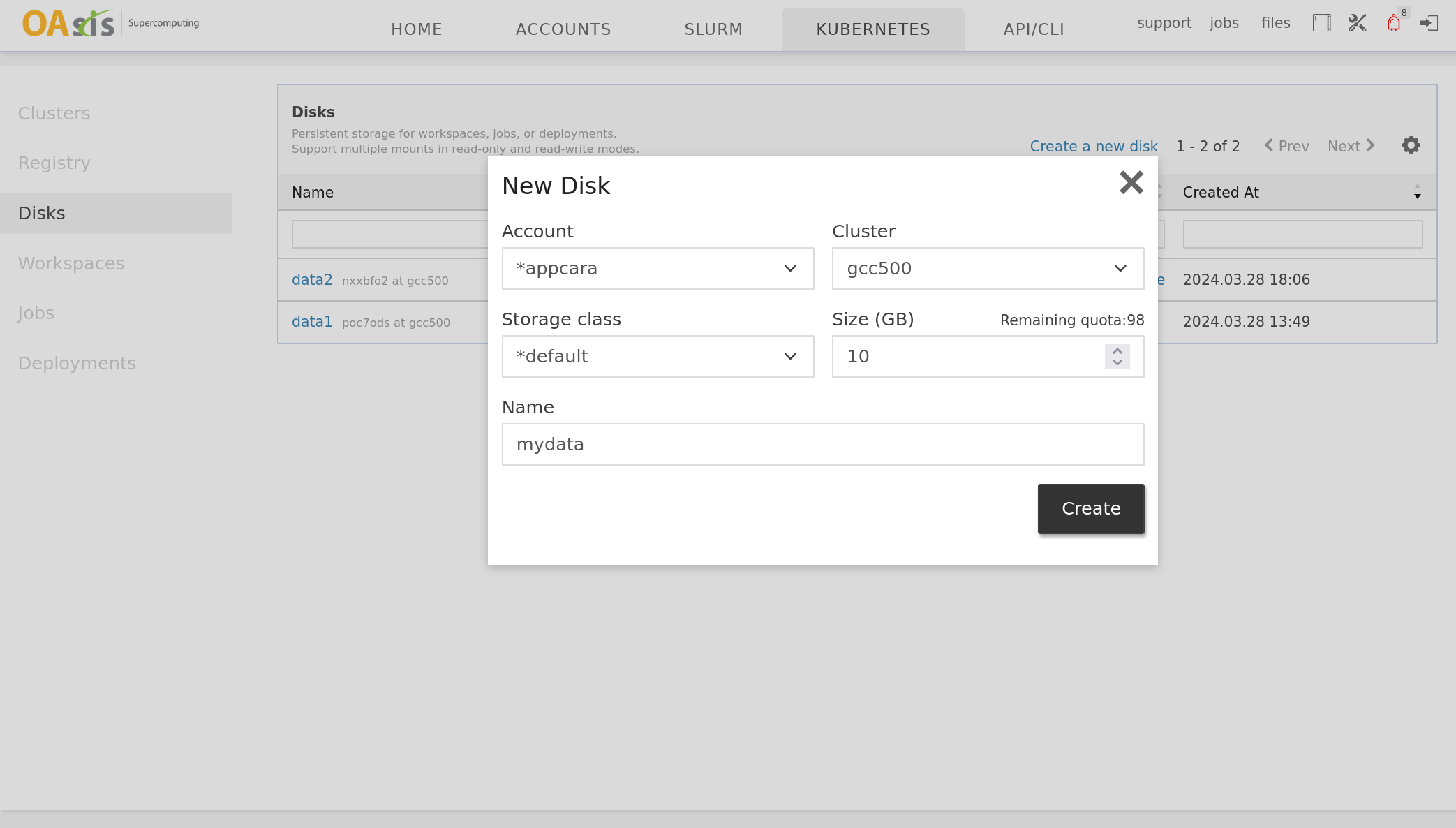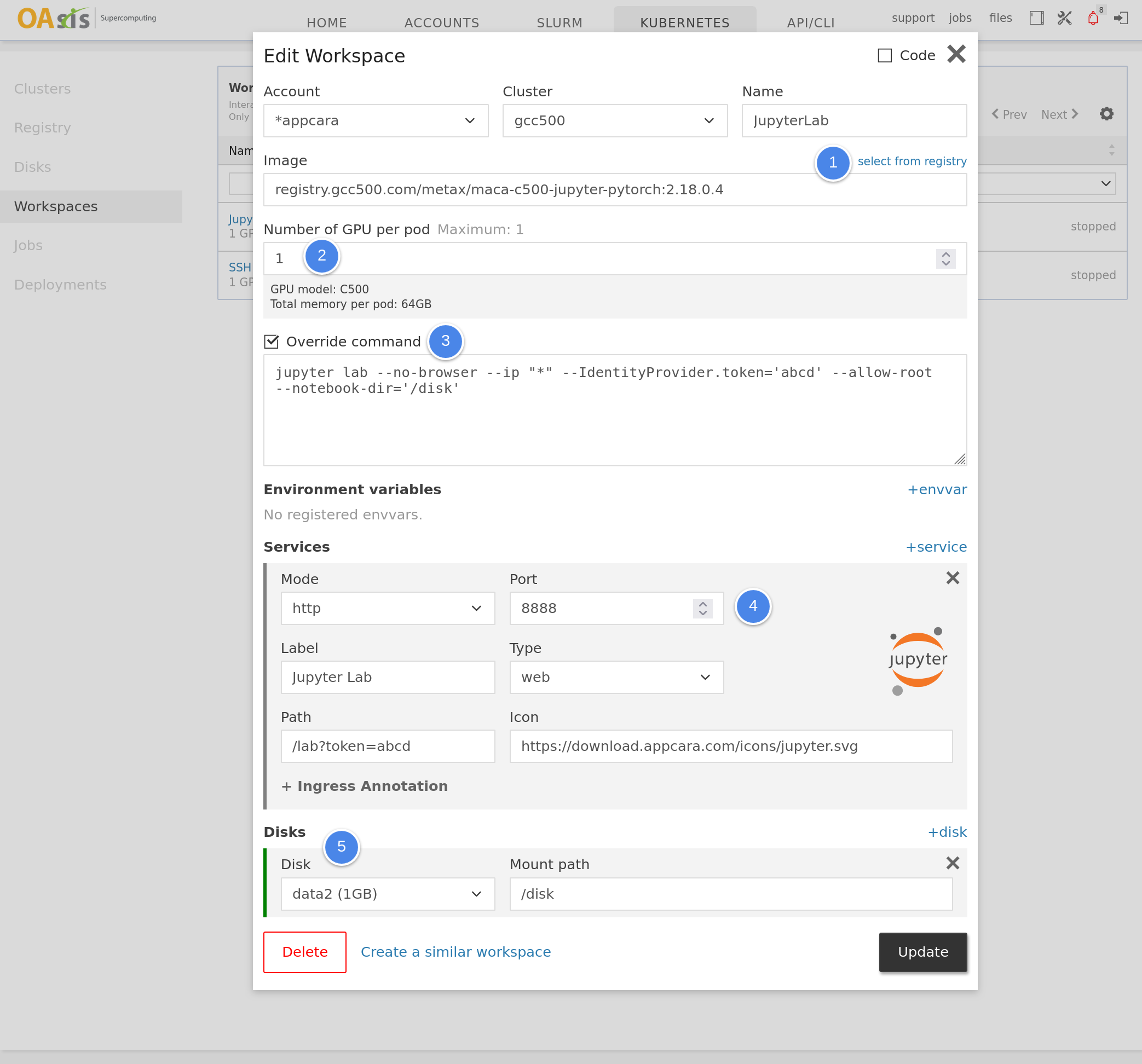Using MetaX C500 GPUs
Currently, OAsis HPC is connecting with one Kubernetes cluster (gcc500), which has only one compute node and is equipped with 2 MetaX C500 GPUs. This guide walks through how to request and utilize MetaX C500 GPUs on the platform by examples.
Click on the Kubernetes tab to see the cluster's high-level information and the container images prepared for you.
|
One cluster named gcc500 is available to you, with two C500 GPUs. |
Several containers are prepared in the cluster using MetaX MACA technology. |
Creating a disk for persistent storage
Before requesting computing resources, we may create a disk to store our codes and data. Open the Disks tab, and make a disk as follows:
|
Create a 10GB disk named mydata. |
Interactive workspace
Platform support requesting a temporary interactive workspace. We can quickly launch a Jupyter Lab container with a workspace.
|