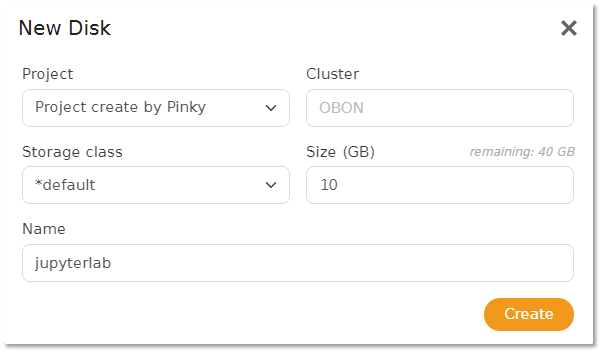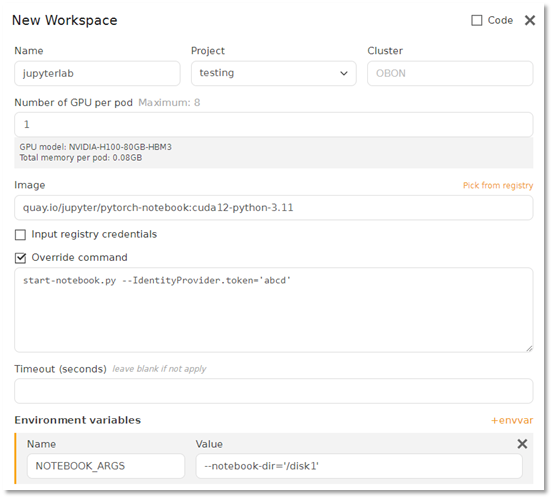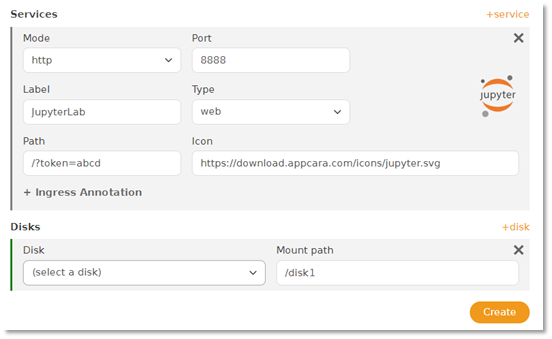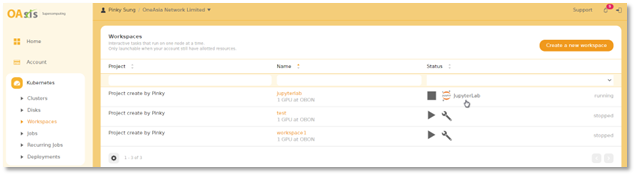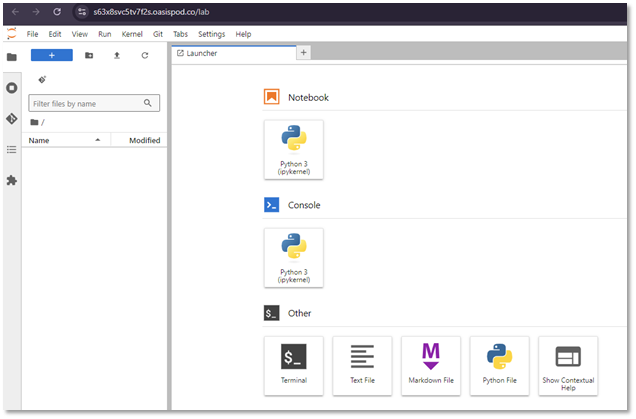Creating JupyterLab in Kubernetes workspace
JupyterLab is a famous tool for AI researchers. We will discuss how to prepare it on the OAsis Portal. First, we need a disk to persist our codes.
- Go to Kubernetes tab on left panel, select "Disks".
- Select "Create new disk" on right top corner.
Then, create a workspace to run JupyterLab.
Disk: select the disk we created for this workspace.
Wait until the workspace is running, then click the JupyterLab link to launch the UI.